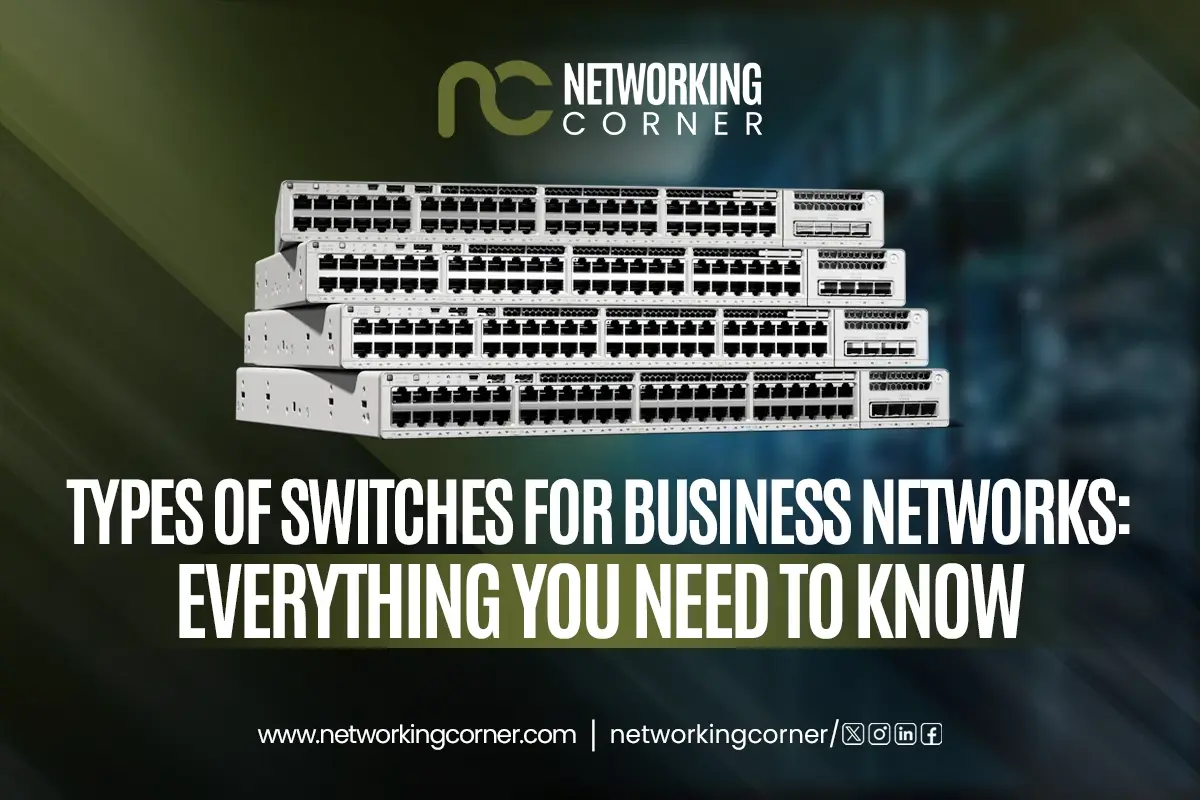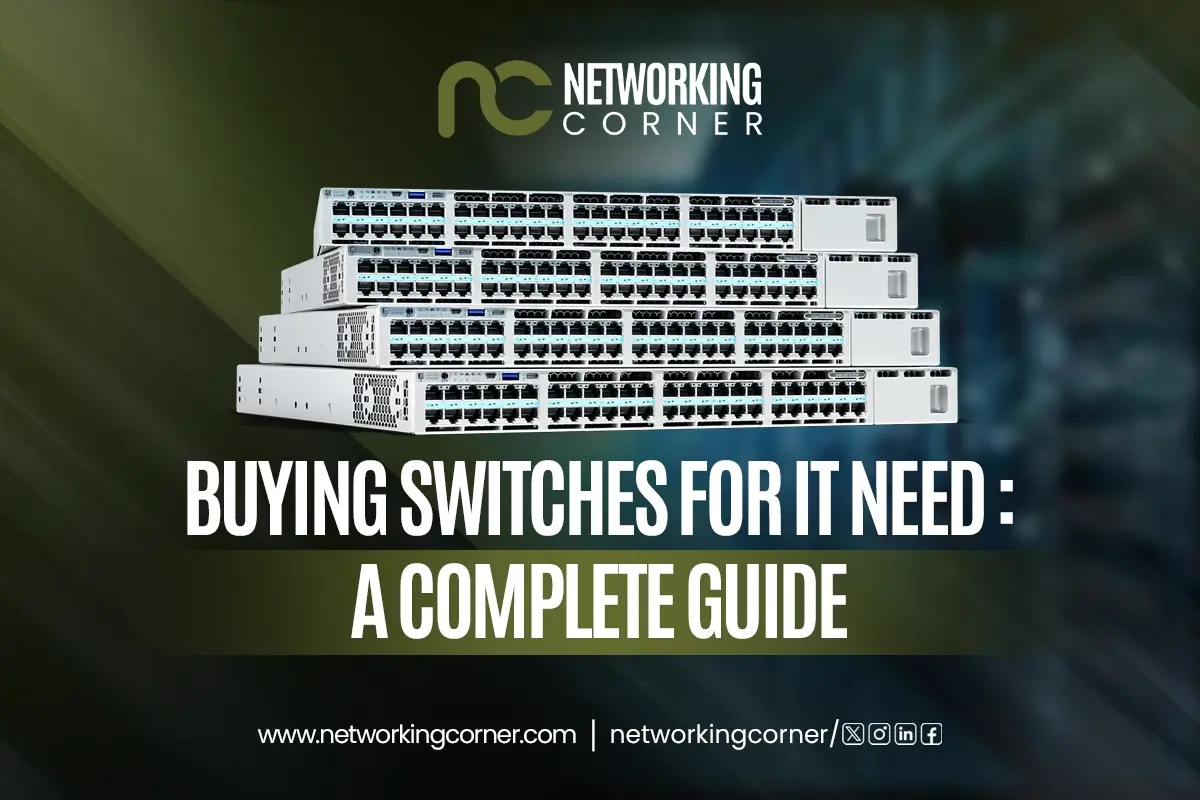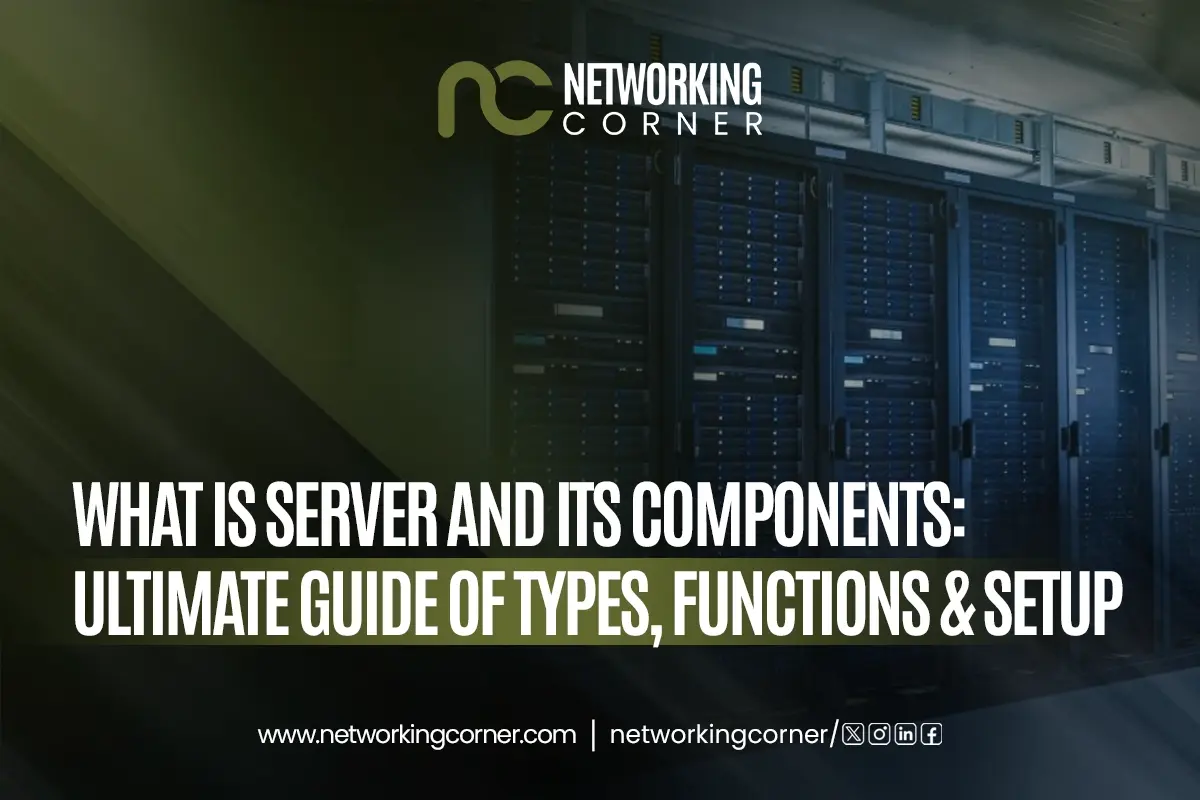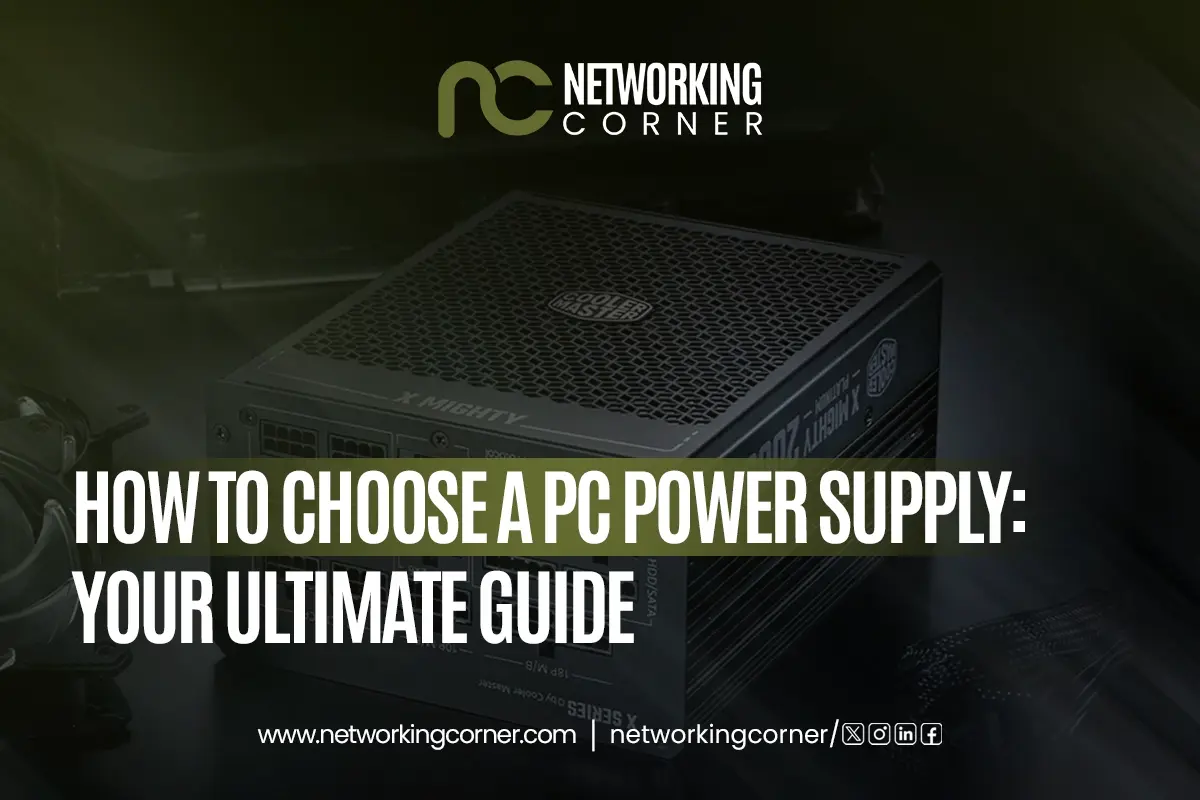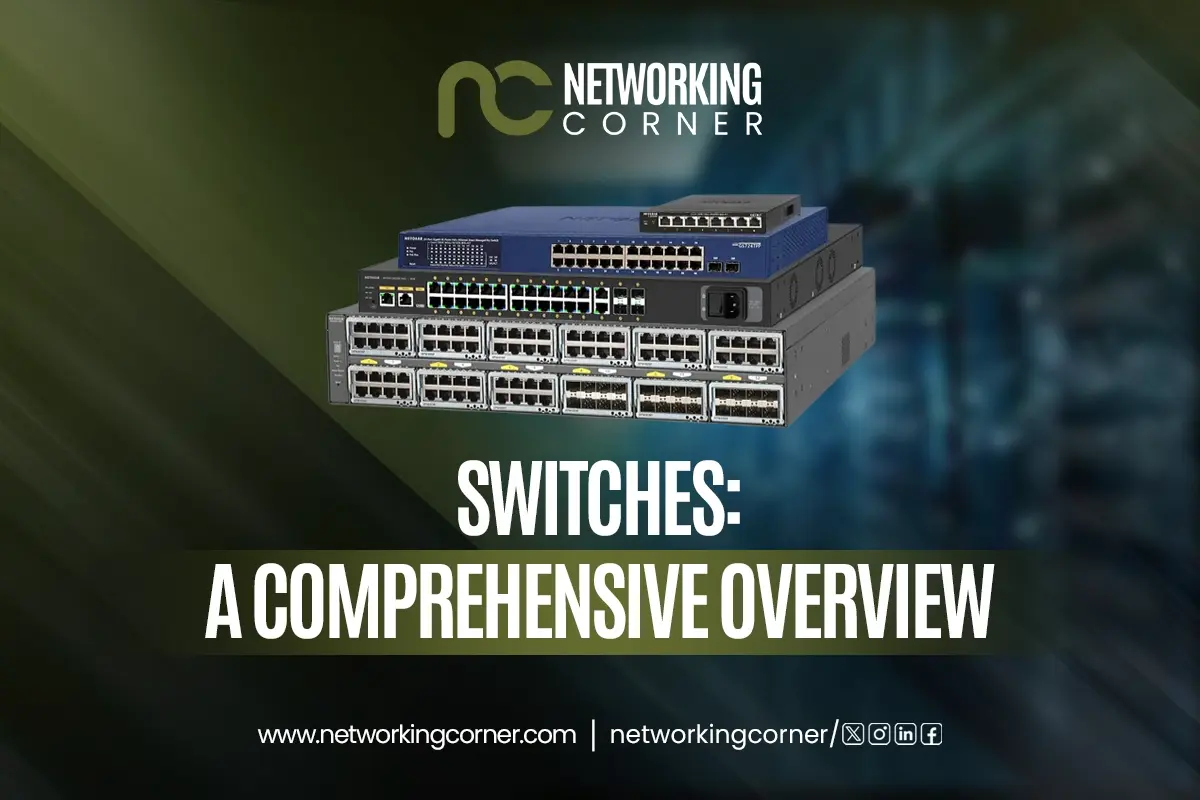
One of the compulsory hardware components is a switch for networking that links the devices on a local area network (LAN) and distributes data to the appropriate destination. In contrast to hubs, which broadcast data to all, switches efficiently relay the data forwarding process, making communication faster, less congested, and more efficient in terms of transmitting data among computers, printers, servers, and other devices.
In this article, we will cover how to switch to a network work setup, explore its types, discuss its use cases, highlight key features, and explain how to choose the right switch for home network. We will also examine future trends and address general questions to help you optimize network performance.
How Does a Switch Work?
Essentially, a switch operates at the data link layer (Layer 2) of the OSI model, but newer advanced models may also operate at the network layer (Layer 3). It primarily functions by receiving data packets from a specific device and forwarding them to the destination device via the corresponding network port. It is accomplished with the aid of a unique hardware address, known as the MAC (Media Access Control) address.
When a device sends a multimedia package, the switch analyses the packet header to know the MAC address of its destination. It does this by sending the data only to where it is required, consulting its MAC address table (a list stored that identifies the device's address and sends it to the designated port). This selective delivery saves unnecessary traffic on the network, lowers collisions, and enhances the efficiency on the whole.
In comparison to a hub, a switch provides efficient and high-speed data transfer, whereas a hub transfers data to all devices in the network, regardless of the recipient. Other switches (called managed switches) provide an even greater level of control- enabling administrators to create VLANs, as well as provide Quality of Service (QoS) prioritization and a real-time view of network usage. This accuracy is key to operating under high traffic loads; thus, there is no latency or downtime in large functioning data centers.
Types of Switches in Networking
There are switches of various designs with different capabilities to suit specific environments and needs. Knowledge of the various types of switches in networking helps one make the appropriate choice for switching an office (home office, business office, data center). Some switches are simple and easy to use, whereas others have advanced features that enable control over a network, its security, and scalability.
- Unmanaged Switches - These devices are plug-and-play, requiring no configuration. Also suitable for a small network or in your home, it enables multiple devices to be connected quickly without requiring technical skills. They are inexpensive and lack advanced management capabilities.
- Managed Switches - Network traffic can be fully controlled by managed switches, through which VLANs, Quality of Service (QoS), and network security settings can be configured and managed. They are also important in the case of an enterprise network, where remote management, traffic separation, and performance monitoring are given priority.
- Layer 2 Switches - These are any Layer 2 switches that send data through MAC addresses. They find widespread use at home and in business in simple packet switching.
- Layer 3 Switches - These devices combine switching and routing functions, enabling communication between network segments. They have a value in greater connections that demand quick switching without a router.
- PoE (Power over Ethernet) Switches - PoE Switches provide both power and data on a single Ethernet cable and hence are suitable when there is a need to power IP cameras, VoIP phones, and wireless access points using an Ethernet cable without separate power sources.
- Modular Switches - Modular Switches are built with flexibility in mind, allowing administrators to add expansion modules that provide additional ports or functions. They are typical of large-scale enterprise or data centre installations, where expansions can be anticipated.
- Fixed-Configuration Switches - They are fixed in both the number of switches and the features they support, and cannot be extended. They come in different sizes and speeds, and are therefore appropriate in small to mid-sized networks where there is not an enormous burden of scalability.
The type you use depends on the size of your network, the level of control required, and whether you need a switch in a simple or complex network environment. To explore more about the types of switches, check out our guide on Types of Switches for Business Networks: Everything You Need to Know.
Switches for Different Use Cases
Not every switch fits every case; indeed, each environment needs either a special design or specific functionality of a switch. Whether at home or in the enterprise data centre, the correct switch offers excellent performance, reliability, and scalability. Assigning the switch to the requirements that it is needed matters most: it will yield the most appropriate outcomes and avoid unnecessary costs for pointless specifications.
Home Networks
For day-to-day home use, ease and cost are of prime importance. Entry-level smart switches or switches with undo management offer sufficient ports to enable the uniting of devices such as desktop PCs, gaming consoles, and smart TVs. When adopting a strategy on how to choose a switch for home network, place emphasis on gigabit speed to facilitate faster file transfers, low power consumption, and, lastly, a form factor that fits well into your home office in a discreet manner.
Small and Medium Businesses (SMBs)
In expanding companies, switches are designed to handle higher traffic loads and provide better manageability. VLAN-capable managed switches that offer Quality of Service (QoS) and superior security are ideal solutions for segmenting departments, prioritizing key applications, and protecting confidential data.
Big Companies
In corporate networks, large companies need switches with high capacities that support hundreds or thousands of devices. Failover protection, advanced monitoring tools, and redundancy become necessities. This is supported by Layer 3 managed switches, which can accommodate high-speed data and integrate with other network systems.
Data Centers
Switches for data centers are designed with high performance and extreme resilience. Such high-density switches offer multi-gigabit or even 400GbE connectivity, low latency close to zero, and hot insertion of components to eliminate the chance of outage. They sustain huge servers, virtualization, and cloud-based operations, making them connect flawlessly with servers, storage systems, and external networks.
Industrial Environments
Ruggedized switches are applied in manufacturing plant environments, outdoor facilities, or in transportation hubs. They are suited to survive extreme temperatures, dust, and vibration environments and retain constant connectivity.
Choices of switches should be made according to the demands of your environment to ensure future reliability and better performance, and mitigate the possibility of network bottlenecks or expensive downtime.
Key Features to Consider When Choosing a Switch
Selecting the appropriate switch involves more than just choosing one with an adequate number of ports. The best switch is one that can provide pricing, scalability, and the overall performance desired against your unique networking requirements. These characteristics are the most critical to consider before purchasing a product.
Port Speed
The speed of the switch ports indicates the rate at which data can travel between devices. Whereas Fast Ethernet (100Mbps) is still used with more ancient installations, the basic standard in most current settings is Gigabit Ethernet (1Gbps). Gigabit switches for high-speed networking have become a commodity, making them both affordable and widely available. It can be considered future-proof, as it is unlikely to become obsolete in either home or business applications. Due to a high workload, it may be necessary to have 10GbE and faster.
Ports Quantity
The number of ports must meet your current requirements, with the opportunity to grow. It is justified to go a little higher because you will not have to purchase a new switch as your devices increase.
Managed / Unmanaged
The managed switches provide security, configuration, and monitoring of the network. Unmanaged switches lack advanced functions, yet they are simpler. In mission-critical applications, it is often justifiable to invest more in a managed solution.
PoE (Power over Ethernet) Capability
Depending on the maximum power draw per port of your device (e.g., up to 24W per port for IP cameras, VoIP phones, wireless access points, etc.), PoE switches can deliver not only the data, but also the power over the same cable, removing the need to use separate power adapters.
Stackability
The switches in larger systems can be connected to act as a single unit. This makes management easier and says it is possible to expand without any disruption to the network.
VLAN and QoS Support
Virtual LANs (VLANs) enable network traffic segmentation to increase security and efficiency. Quality of Service (QoS) prioritizes key applications, such as video conferencing or VoIP, to maintain performance during periods of high congestion.
Security Features
Switches can also feature security measures such as access control lists (ACLs), port security, and denial-of-service (DoS) protection, protecting your network against both internal and external attacks.
Energy Efficiency
Energy-efficient switches consume less power when there is no activity on the port. It is even more critical when device deployments become larger, as many devices remain connected but are not used for days.
An examination of such features ensures that you are choosing a switch capable of catering not only to your current needs, but also to your network as it develops and matures.
How to Choose the Right Switch for Home Network
The right switch can be the missing piece for a fast and reliable network, as well as user-friendly convenience when setting up a home network. Although the professional models have high-end features, the majority of households require a medium between efficiency and ease. The key to selecting a suitable switch for home network is determining your needs and comparing them to the relevant features.
- Identify the Number of Devices - A good place to begin is to count the wired devices that you want to connect, including desktop PCs, gaming systems, smart TVs, and network-attached storage (NAS). Get a switch that has some spare ports, so in case you have to use a new device, no upgrade is required.
- Enter Your Internet Speed Rate - What good is a Fast Ethernet (100Mbps) switch if your broadband speed exceeds the switch speed? Use gigabit-capable switches to maximize data transfer speeds and prevent bottlenecks during streaming, gaming, or transferring large files.
- Managed vs Unmanaged – Most homes will get by fine with an unmanaged switch, which is easy to set up by simply plugging it in. Nevertheless, to regulate bandwidth usage, create VLANs on smart home appliances, or track network occurrences, a smart or managed switch may justify the cost.
- Take PoE Requirements Into Account - For instance, when you have devices such as security cameras or VoIP phones, a PoE switch can be used, and the complications of wiring developments can be avoided by using the same cable for both power and data to the devices.
- Consider Size and Positioning - Size and positioning are also important factors: compact designs will fit into an office, at home, or a home entertainment centre, with fanless models having no audible noise and therefore being more suitable for a living area.
By aligning your home network requirements with the appropriate switch capabilities, you can create a dependable and high-speed environment that supports all your network devices without undesired complexity. Want to make an informed decision based on your specific needs? Check out our comprehensive guide on Buying Switches for IT Needs.
Future Trends in Networking Switch Technology
The networking industry is developing at a fast rate, and the center of such innovation is switching. A key trend is the creation of multi-gigabit and 400GbE-supporting networks, which will facilitate faster data transfer in response to high-performance and data-intensive workloads. Cloud-managed switches are gaining popularity, as switch configuration and monitoring are performed remotely with the aid of intuitive dashboards. Traffic optimization, powered by AI-based machine learning, is on its way as a means to anticipate and stabilize network traffic levels. Additionally, efforts to incorporate energy-saving designs and environmentally friendly materials are being emphasized, with a focus on maintaining optimal performance.
Conclusion
Switches are a crucial pillar in the current network, as they enable the stable and fast transmission of information between devices within a home, organization, and data centers. Knowing their types, features, and optimal applications will enable users to make informed decisions that can promote effectiveness and scalability. As the future is characterized by innovations such as AI-driven optimization, cloud operations, and environmentally friendly designs, switches will remain a fundamental tool in keeping up with the soaring connectivity challenges. It is also possible that with the right switch today, your network can adjust to the challenges of tomorrow.
FAQs
Can a switch improve network speed?
Yes, a switch can improve performance by effectively distributing traffic and avoiding collisions among devices. Additionally, it can enhance connectivity by utilizing faster protocols, such as gigabit or multi-gigabit Ethernet, to transfer data more quickly.
What is PoE (Power over Ethernet) in switches?
PoE enables switches to provide both electrical power and data across the same Ethernet cable, thereby eliminating the need for additional power adapters in devices such as IP cameras, VoIP phones, and wireless access points.
How do I choose the right switch for my network?
Take into consideration the number of devices you need to connect, the required speed, management functions, PoE demand, and your budget. Combine these appropriately with the correct speed of and type of port, with long-term scalability in mind.
What is the difference between a hub, a switch, a router, and a bridge?
A hub distributes data to any device, a switch transmits data to the correct device, a router interconnects networks, and a bridge interconnects the segments of the networks.
Can I stack multiple switches together?
Indeed, stackable switches can be connected to act as a single device, making management much easier and enabling a network expansion process without requiring a serious redesign.
Can switches be used for both home and business networks?
Absolutely. Unmanaged types are suitable for home use, while managed types, which offer more extensive features, are applicable in business and enterprise computing.