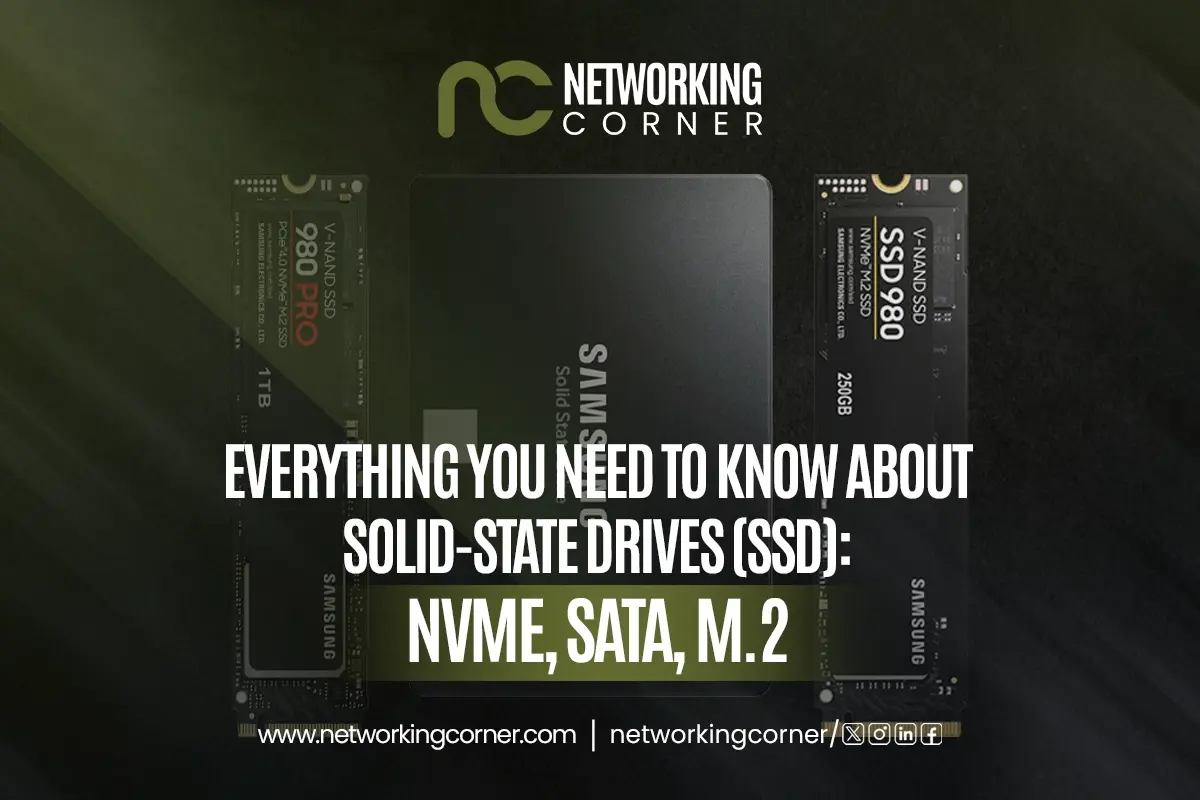- What is a Power Supply Unit (PSU) And How It Works?
- Why The PSU is Important
- Importance of Choosing the Right PSU
- Determining the Right Wattage
- PSU Efficiency Ratings Explained
- Modular vs Non-Modular PSU Advantages
- PSU Form Factors
- PSU Connectors Guide for Beginners
- Power Supply Compatibility with GPU
- ATX 3.0 PSU Benefits
- Use-Case Specific Recommendations
- Overview of 80 Plus Certifications
- PSU Wattage Calculator for PC Build
- Conclusion
- FAQs
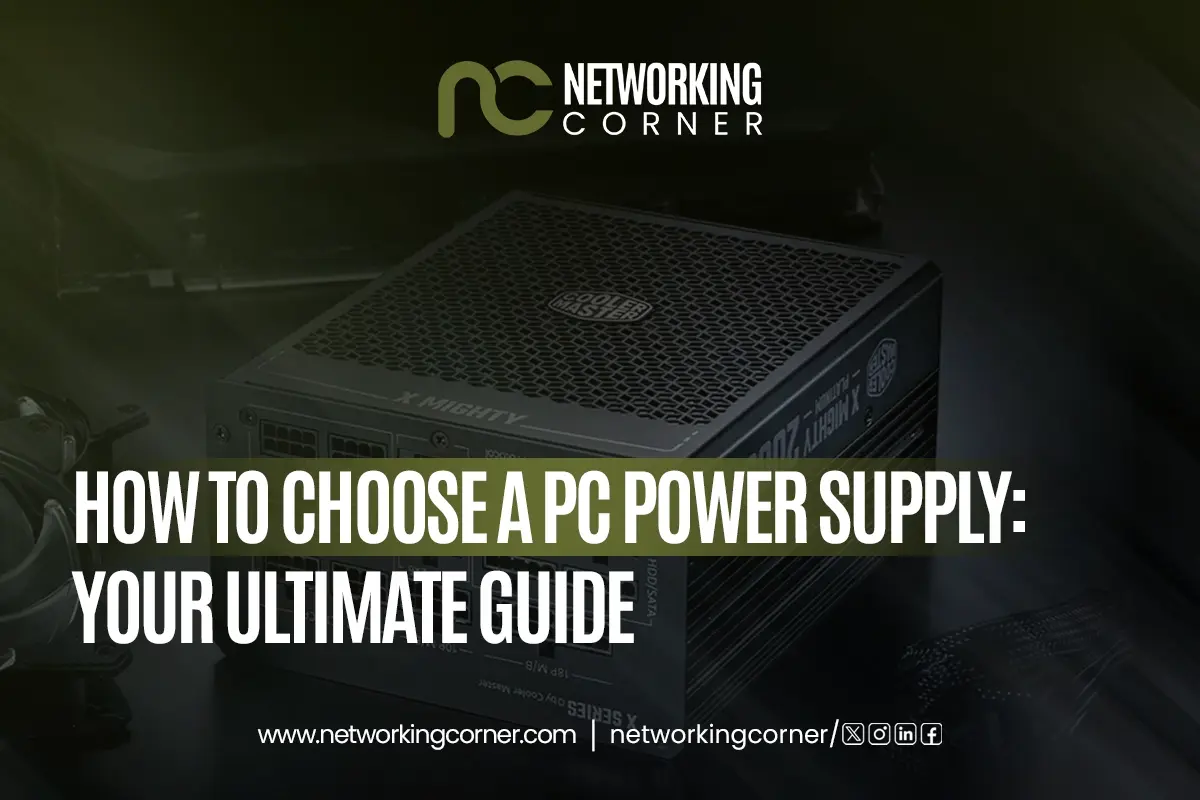
The right choice of PSU makes a reliable and efficient PC. The PSU will stabilize all components and provide adequate power, which not only influences the system's stability but also increases the product's lifespan. Some of the problems that are likely to occur due to a poor PSU include system instability, destroyed hardware, and higher system temperatures.
In the current guide, we will take a closer look at PC power supplies, including how they work, how to choose a PC power supply, and more. We will also show you the various types of PSUs, as well as the certifications they may hold, such as the 80 Plus, and provide answers to any questions you may have that can help you choose the best PSU to suit your needs.
What is a Power Supply Unit (PSU) And How It Works?
A Power Supply Unit (PSU) is a core part of any PC system. It serves the purpose of taking the power supply from a socket and converting it to a power that is accessible to the computer's internal components. It was important to learn how a PSU works and which are the main components of a PSU, in order to make the correct choice as to which unit to use in your PC.
A PSU connects your computer’s internal elements and the electricity your home or business supplies. Its main function is to convert the alternating current provided through a wall outlet into a direct current suitable for your PC’s components to operate on. Here’s the rundown on what it does:
- AC to DC Conversion: Household electricity is usually provided as AC, varying in voltage and direction. Computer components need DC power with consistent voltage levels to operate reliably. PSU converts the AC to DC to offer the consistent voltage levels needed for the proper functioning of hardware components.
- Voltage Regulation: PSUs produce multiple voltage levels, i.e., +12V, +5V, and +3.3V levels, and each voltage level powers a different component of the computer. The +12V rail mainly powers the CPU, while the +5V and +3.3V rails mainly power storage media, memory, and other peripherals.
- Power Distribution: The distribution of the right quantity of power to each component is evident from the PSU. It controls the allocation such that it does not saturate a specific part, thereby preventing system instability or hardware breakdown.
- Protection Mechanisms: The new PSUs have several protection mechanisms, including Overvoltage Protection (OVP), Undervoltage Protection (UVP), Overcurrent Protection (OCP), Short-Circuit Protection (SCP), and Overpower Protection (OPP). These protection systems are used to prevent the adverse effects of electricity due to electrical anomalies on your parts.
- Efficiency Management: PSUs are designed to operate with minimal energy loss as heat. Increased efficiency means that more of the current taken from the outlet is utilized as usable power in your PC, thereby reducing electricity consumption and heat production.
How It Works:
- Input Stage: The power cable feeds AC power from the wall socket to the PSU.
- Rectification: AC from the incoming supply is converted to DC through rectifiers.
- Filtering: It eliminates voltage variations and produces a calm and smooth DC power output with capacitors.
- Transformation: DC is converted to the different voltages needed (+12V, +5V, +3.3V) using voltage regulators and transformers.
- Output Stage: A controlled voltage of the DC form is fed to the computer parts through connectors and cables.
Understanding this process also emphasizes the PSU’s vital responsibility in ensuring the smooth and dependable operation of all computer components.
Why The PSU is Important
The Power Supply Unit (PSU) is a device that most computers have, but which most people neglect. Although the majority of users are interested in selecting CPUs, GPUs, or the memory when it comes to constructing or renovating a PC, the PSU suffers quietly in the background doing what matters most, which is to transform the Alternating Current (AC) supplied to it through a wall outlet into Direct Current (DC) that is needed by internal components such as the motherboard, processor, storage devices, graphics card, etc. The conversion results in a constant level of clean energy being passed through the system, which is crucial for maintaining the system's stability, efficiency, and lifespan.
Importance of Choosing the Right PSU
The power supply unit is the core of the power management system in your PC. Here is why choosing the proper PSU is imperative:
- System Stability: A low-quality or defective PSU can result in system crashes, shutdowns, or even PC hardware damage. Having the PSU support the system loads of all the components avoids such a problem.
- Component Longevity: High-end PSUs deliver high-quality and consistent power to the PC, minimizing the likelihood of power fluctuations causing a significant reduction in lifetime or permanent damage to sensitive components, such as the processor, CPU, video card, and drive.
- Efficiency and Cost Savings: Effective PSUs convert more wall electric current into usable PC power and waste less energy as heat. Not only does this reduce the cost of electricity consumers will pay over time, but it also decreases the load on cooling systems and can prolong the life of your PSU and other components through this relief.
- Future Proofing: It is more practical to have the ability to upgrade, with a robust PSU that offers ample wattage and modularity, allowing for future upgrades. Whether to boost storage space, upgrade your GPU, or add more peripherals, a suitable PSU will often be able to handle the upgrade without requiring a system overhaul.
- Safety: Good quality PSUs also include protections against overvoltage, under voltage, short circuits, and other faults in the electric system (and so on). These precautionary measures will help ensure that your PC parts are not damaged by electrical anomalies.
Determining the Right Wattage
It is best to choose a PSU that has the right level of wattage. An excessively low power level of PSUs can lead to system instability, while an excessively high power level can consume more energy and be more expensive. You can use the PSU calculator provided by Newegg or any other software to base your estimates on the components your system requires, such as CPU, GPU, RAM, or storage device. An Intel Core i7-11700K and Nvidia GeForce RTX 3070 may require approximately 600W; however, it is advisable to have a 100-200W margin in case one needs to make changes in the future or requires stability.
PSU Efficiency Ratings Explained
Efficiency ratings reflect the ability of a PSU to convert AC power into DC power. An 80 Plus standard is a more common rating system and is categorized into Bronze, Silver, Gold, Platinum, and Titanium levels. The tiers in certifications indicate increasing levels of sophistication and efficiency, which lead to reduced energy wastage and heat generation. An 80 Plus Gold PSU, in this example, will have an efficiency of 87% at full load, meaning 13% of the full power will be dissipated as heat.
Modular vs Non-Modular PSU Advantages
Three cable configurations are available for PSUs:
- Modular: All cables are removable, allowing for customized cable management and enhanced airflow.
- Semi-Modular: Fixed necessary cables and possibly other hermetic ones, which are between cost and flexibility.
- Non-Modular: These cables are permanently cabled, which can result in clutter, but they are likely to be cheaper to purchase.
Where aesthetics and airflow are important considerations, modular PSUs are most applicable to custom builds, but on a cost basis, non-modular PSUs tend to be the option people choose, or within pre-built computers.
PSU Form Factors
The form factor of a PSU dictates its size and PC case compatibility:
- ATX Power Supply: The Typical size of the majority of desktop computers is about 150mm x 86mm x 140mm.
- SFX Power Supply: Its compact size (125mm x 63.5mm x 100mm) is ideal for small builds such as mini-ITX cases.
- TFX Power Supply: A slim and narrow form factor is used in thin cases.
- Flex ATX Power Supply: Slightly smaller than TFX and used in extremely compact computers.
- EPS Power Supply: Specially built for workstations and servers, offering increased power output.
- Redundant Power Supply (RPS): Utilized in servers with duplicate PSUs to support failover operation.
- Server Power Supply: High-capacity PSUs specifically suited to server environments.
A correct form factor is selected that fits your PC case and the power requirements of the system.
PSU Connectors Guide for Beginners
Understanding PSU connectors is vital for compatibility:
- 24-pin Motherboard Connector: Powers the motherboard.
- 4/8-pin CPU Connector: Provides power to the CPU.
- 6/8-pin PCIe Connectors: Power the GPU; high-end GPUs may require multiple connectors.
- SATA Power Connectors: Provide power to storage units such as SSDs and HDDs.
- Molex Connectors: Legacy connectors for older components.
Ensure your PSU has the necessary connectors for all your components.
Power Supply Compatibility with GPU
Recent GPUs, especially higher-end ones like the Nvidia RTX 5090, are highly power-hungry and may even require the use of newer 16-pin (12VHPWR) connectors. Some PSUs already have such connectors; however, earlier products from other manufacturers or those released earlier may not be compatible with these connectors. It is very important that your PSU is properly equipped with connectors and has the appropriate wattage to handle your GPU.
ATX 3.0 PSU Benefits
ATX 3.0 is the new PSU standard and provides several improvements:
- Increased Power Efficiency: Better control of power surges and variable loads.
- Better Connectivity: The New 12VHPWR connector is compatible with the most recent graphics cards.
- Future-Proofing: Designed to work with the power requirements of future hardware
By upgrading to an ATX 3.0 PSU, an upgraded PSU guarantees usability with future components and better overall performance despite the change.
Use-Case Specific Recommendations
Power Supply for High-End Gaming PC
- ATX or EPS form factor
- 750W–1000W Gold or Platinum PSU
- Modular preferred
Quiet PC Power Supply for Home Office
- Fanless or hybrid-fan PSU
- 80 Plus Gold or higher
- Look for low-noise or "silent" certified units
Compact PSU for Mini ITX Build
- SFX or Flex ATX form factor
- 500W–650W modular PSU
- Flat cables preferred for better cable routing
Overview of 80 Plus Certifications
The 80 Plus certification rates the energy efficiency of PSUs. It measures efficiency at 20%, 50%, and 100% load.
|
Certification |
20% Load |
50% Load |
100% Load |
|
80 Plus |
80% |
80% |
80% |
|
80 Plus Bronze |
82% |
85% |
82% |
|
80 Plus Silver |
85% |
88% |
85% |
|
80 Plus Gold |
87% |
90% |
87% |
|
80 Plus Platinum |
90% |
92% |
89% |
|
80 Plus Titanium |
90%* |
92% |
94% |
*Titanium also includes 90% efficiency at just 10% load.
Certification Breakdown
- 80 Plus: Entry-level efficiency, suitable for budget builds.
- Bronze: Great for entry-level to mid-tier builds.
- Silver: Balanced option for mainstream users.
- Gold: Excellent efficiency and cost balance — ideal for most gamers.
- Platinum: Premium option for prosumers and workstations.
- Titanium: Top-tier efficiency, ideal for extreme builds and enterprise use.
PSU Wattage Calculator for PC Build
Use an online calculator (e.g., from Cooler Master or OuterVision) to estimate the wattage required based on:
- CPU and GPU model
- Number of drives
- Peripheral usage
- Overclocking potential
Always add 20–30% headroom for future upgrades.
Conclusion
The choice of PSU is one of the key elements when making a PC. With the help of wattage, efficiency, form factor, modularity, and compatibility, you can ensure that your system performs well and that these components can be ready to support future upgrades. After building a sound system, you should also invest in a good PSU, as it will protect your parts and also help the system's performance and stability.
FAQs
What is the best wattage for a gaming PC power supply?
The optimal wattage depends on your system's components. A 600-750W PSU is typically sufficient for mid-range gaming PCs, while high-end systems with powerful GPUs may require 850W or more.
What does 80 Plus certification mean for power supplies?
80 Plus certification denotes the efficiency of the PSU in converting power, making it from AC to DC power. Gold, Platinum, and Titanium are higher certifications, offering greater efficiency and reduced energy waste.
Can I use a higher wattage PSU than needed?
Yes, using a PSU with higher wattage than your system requires is safe and can provide headroom for future upgrades. However, extremely oversized PSUs may be less efficient at low loads.
What’s the difference between modular and non-modular power supplies?
Modular PSUs are designed to have a detachable cable, which can be routed to provide a custom cable management environment or to give a better airflow. Non-modular PSUs do not allow for the addition or removal of cables, which can result in cable clutter, but are usually cheaper.
How do I know if a PSU is compatible with my PC case?
Check your case's specifications for supported PSU form factors (e.g., ATX, SFX) and ensure the PSU's dimensions fit within the allocated space.
Is it okay to buy a cheap PSU?
It is understandable that people need to be driven by a limited budget, yet spending money on a good PSU is vital. Low-quality and cheap PSUs may cause hardware damage, as well as instability.
Do all PSUs come with the same connectors?
No, PSUs vary in the number and types of connectors they offer. Ensure the PSU you choose has the necessary connectors for your components, such as the appropriate number of PCIe connectors for your GPU.