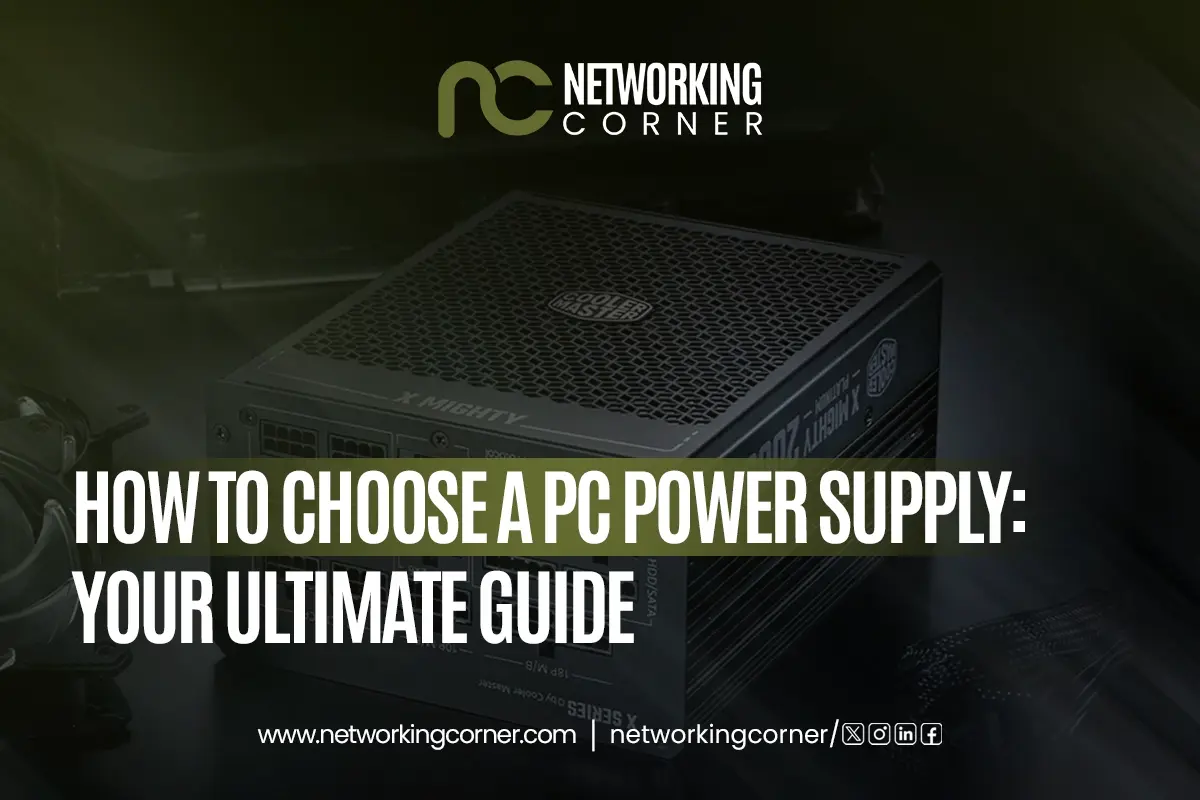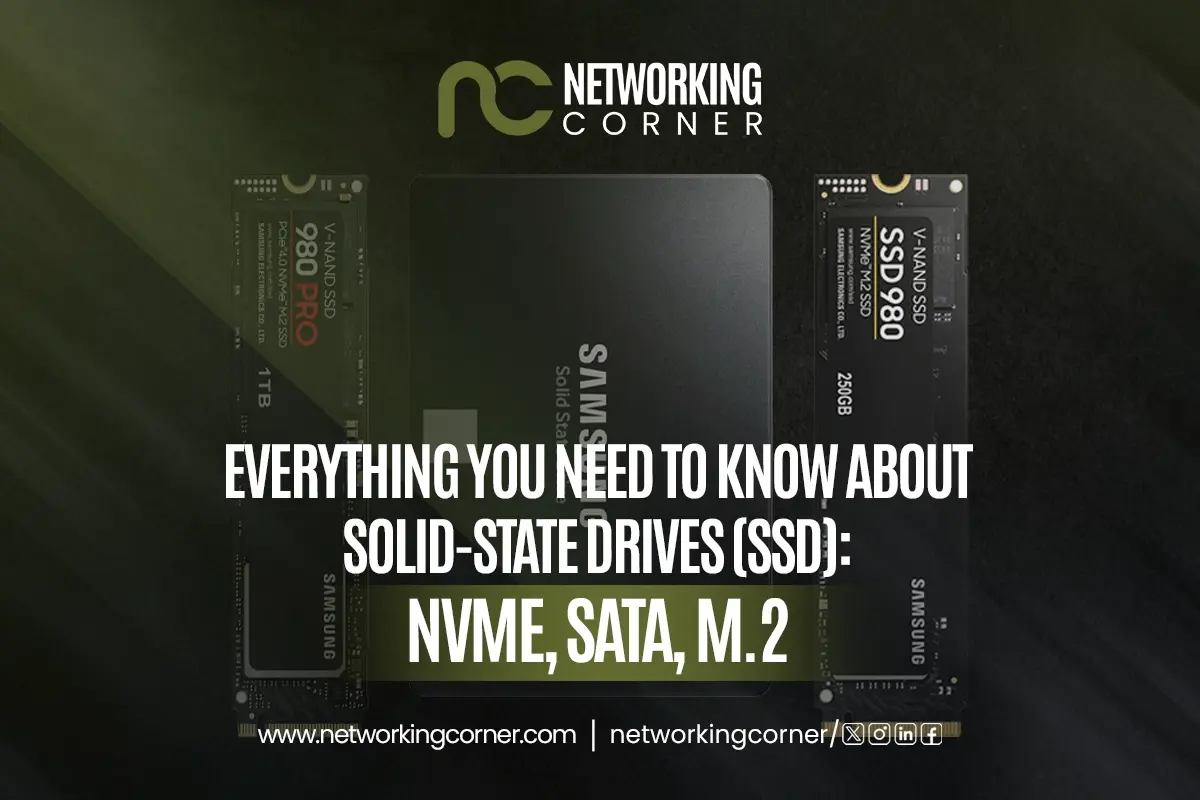The vast number of models, capabilities, and price variations may give you the impression of being overwhelmed when selecting a suitable printer with scanner and copier to buy at home. Depending on your own requirements, it may be necessary to use it at school, to complete assignments at home, and to have a machine that allows you to take a photo and print it. Whether it is simple document printing, high-quality scanning, or wireless capability, there is a great variety of options that can satisfy any user and any budget.
In this blog, we will discuss the various categories of the best home printers and scanners, what to look out for in each, and how to ensure that a specific model of a home scanner and printer fits into your daily life without incurring excessive costs.
Why Printers and Scanners Still Matter at Home?
In this fast-moving age of cloud computing and digital technologies, printer scanner, copier for home are becoming increasingly obsolete. Such printers and scanners, however, remain in wide use in most homes. With a dedicated unit at home, you can undertake all your day-to-day activities without relying on an external printing service, which greatly hinders productivity and becomes a significant impediment to accomplishing important tasks.
No more procrastinating on school assignments, no more legal paperwork that needs to be printed, no more old family photos to digitize, and no more paperwork to scan. With the help of a faithful printer and scanner, nothing is out of your control anymore. They save you time and reduce the trouble involved in dealing with deadlines, and in the long run, save more money. These tools provide convenience and productivity to remote workers, such as freelancers, students, and small business owners, despite operating from home settings.
Types of Home Printers and Scanners
The fact is that all people have unique printing requirements, which is why it is necessary to consider all options available on the market. All of them are different and have their own advantages depending on the other users.
1. All-in-One Printers
The versatile machines combine various functions into one, so that you do not have to change equipment to print, scan, and copy. Other models go as far as having fax capability.
- This is particularly useful for households that multitask or for businesses established at home.
- The most common forms that are found are in laser and in inkjet forms
- These are very popular brands such as HP, Canon and Epson.
This is a good option if you prefer functionality and convenience.
2. Inkjet Printers
Inkjet printers are popular due to their availability of bright and vibrant colors, affordable cost (relatively) at the purchase entry. They are a good alternative for households where printing is not a daily task but is still necessary.
- Give clear images and vivid colors.
- It is perfect to use in artwork, school tasks, and images
- They are most often small and cheap
They perform well in the hands of casual users who value both quality and economy.
3. Laser Printers
Laser printers are fast and steady, especially when it comes to text-intensive publications. They are most effective for frequent storage or bulk users.
- Print black in a sharp way at low costs in a fast manner
- Home offices or businesses are common in offices
- Can be had in mono and color forms
They might be more expensive to buy, but in most cases, they end up saving a lot.
4. Wireless Printers
A wireless printer is an extra level of convenience with domestic installations. The possibilities of printing with Wi-Fi or Bluetooth using different devices in your house without a heap of entangled wires are available.
- Allows printing devices to be used with smartphones, laptops and tablets
- Frequently connects to voice assistants and cloud storage
- Less clutter makes it easy to use by families or multiple households
Wireless printers and scanners are especially good in home environments that are technology-friendly or have smaller houses.
Specialized Options for Home Businesses
Home businesses usually need advanced functionality beyond ordinary household activities. Whether you need to handle goods and maintain a professional reception or deliver cards, professional printers can make you efficient and presentable in your workplace.
1. Barcode Printers
Barcode printers are also necessary for users who manage inventory, create shipping labels, or work on retail packaging at home. Such devices allow professional labelling and simplify organization.
- Both Zebra GK420d and Rollo are sound and reliable high-quality thermal printers that print quickly with minimal setup needs.
- On platforms such as Etsy, Amazon and Shopify, these printers can support scale without sacrificing product quality and condition.
The barcode printing would help tremendously in order fulfilment and reducing packaging mistakes in enterprises that run themselves.
2. RFID Printers
Radio-frequency identification (RFID) printers take it a notch higher by encoding data in the form of smart labels that can be later tracked or scanned to provide information about them. These are best applicable to entrepreneurs who are computer literate or those with high-priced inventories.
- The Zebra ZD500R is compact and boasts impressive strength, allowing users to print and encode RFID tags at home.
- Such printers have specialized applications and could be suitable for use in pilot projects, logistics areas, or secure environments.
The automation and tracking capabilities provided by RFID printers are not becoming standard attributes of home offices, but are immensely helpful to specific spheres.
3. Card Printers
To the organizations which require the issuance of ID cards, membership cards or any custom labels, a dedicated card printer offers accuracy and quality.
- Evolis Primacy and Magicard 300 are used to print high-end, durable cards that can be personalized by use of schools, clubs, or privately-inspired services.
- These devices are user-friendly and can achieve a 100% personalization of branding, identification or loyalty plans.
Card printers would make a great investment for a business or group that requires a professional image without contracting the design and printing process.
4. Label Printers
Label printers are the ideal devices for producing address labels, item stickers, name tags, and labels in any organization, particularly in retail or craft companies.
- Models such as the Brother QL-800 and Dymo LabelWriter 550 are fast and clean, with user-friendly software.
- They accommodate most kinds and sizes of labels and can therefore be used in sending packages as well as in giving products a brand identity.
Label printers also give gloss and effectiveness to packaging, which makes it seem professional in the home business, as well as keeping it organized.
How to Choose the Best Printer for Your Home
Buying the best printer is more than just a brand name or a quick price check. You should ensure that the device meets your terms in terms of its use, on a regular basis, occasionally, or for heavy-duty printing.
Understand Your Usage Patterns
First, you need to identify the printer's usage and how frequently you will use it.
- An inexpensive inkjet may be most suitable for occasional use
- A frequent document printing implies a black and white laser printer
- Designing can incur the use of a colored printer that has high-definition images
- The scanning and copying require a multi-function model
Be aware of your printing habits so that you will not spend too much money and end up buying equipment that is underpowered and that you do not need at all in the first place
Consider Speed and Volume
The device's ability to print faster and in greater volume defines its efficiency.
- This can be compared by viewing the pages-per-minute ratings.
- The duty cycle indicates the volume of printing it can handle in a month.
- The busy household or home business would need a high-volume, fast printer.
This is especially necessary when more than one person will use a printer.
Evaluate Running Costs
The first cost is not all there is to it. Some of these costs may be recurring, e.g. ink or toner.
- In the long run, refillable ink tank printers would prove to be more cost-effective.
- Laser printers yield more, and they are less substituted.
- Do not use printers which are tied to very expensive cartridges or subscriptions.
Maintenance and supply are a good investment as they help to manage long-term budgets.
Check Connectivity and Compatibility
A printer that is easy to connect to your devices and easy to use is considered to be a good printer.
- Seek Wi-Fi, Bluetooth and mobile printing.
- Make sure it works with your operating system and favorite apps.
- Features of cloud can be of assistance in remote printing and file storage.
The connectivity will be flexible, ensuring it does not interfere with your day-to-day workflow.
Think About Space and Design
You have to consider the physical space occupied by a printer.
- Pre-measure the space you have or the shelves available
- Download Compact ideas are more suited to small apartments or shared workstations
- Modern smooth construction tends to mix easily with the home settings
Select a design that suits your space and personal taste.
Features to Look For in the Best Home Printers and Scanners
The scanners and home printers today perform much more than black and white printing. Your gadget, with the appropriate features, can make your life much more efficient, help you organize your processes, and become cost-effective in the long term. Being a student, a professional, or part of a household, figuring out the list of features you wish to focus on will also allow you to save time and money on getting a printer that is ideal for your requirements.
1. Print Quality
The clarity of text and richness of colours are determined mostly by the resolution of a printer and its technology. Whether you need to print an important document, a photograph of the family or colourful work done in school, the quality should not be compromised.
- Choose a resolution of at least 600 by 600 DPI to get a non-blurred output
- Detailed graphics and photographs are suitable for inkjet models
- Laser printers produce clean, quick, and steady outputs for documents with high text content
A better printer means that all your work will give the impression that it is polished, looks professional, and can be distributed or saved.
2. Scanner Resolution
Chances are that you probably engage in scanning, whether it be in the form of digital archiving, copying, or preserving old memories, and then the resolution of the scanner is as important as the output of the printer.
- When you want to scan fine artwork, documents, or fragile originals, consider a resolution of at least 1200 DPI.
- You can easily scan books, bulky materials, and items of odd shapes using flatbed scanners.
A resolution of the scanner that is higher guarantees that your digital files remain detailed and clear, and they are suitable for storage, sharing, or printing without quality loss.
3. Connectivity Options
Connectivity is essential for the convenience of use of your printer. The home printers available today can be easily integrated into your wireless lifestyle, allowing you to print from various devices connected to the internet.
- Wireless functions, including Wi-Fi and Bluetooth, enable you to print from mobile phones, tablets, or laptops.
- USB ports provide a conventional and reliable connection when required
- The ability to connect to cloud printing in services such as Google Drive, Dropbox or OneDrive means you can print documents even when away
An adjustable connection mechanism makes your print job easier to accomplish and helps to make it more consistent with your online world.
4. Ink and Toner Costs
Unless addressed early on, the ongoing cost of ink or toner can easily go beyond the price of the printer itself. One should consider the total cost of ownership rather than the sticker price.
- Inks can be affordable in the long run due to large cartridges and refillable ink tanks.
- Laser printers are also more economical in terms of toner replacements, thus making them more suitable for regular printing.
- Avoid using proprietary cartridge systems that necessitate subscriptions to refill their cartridges, unless this fits your particular needs.
Ink management is a prudent approach to making your device both affordable and functional in the long term.
5. Speed and Duty Cycle
Among the regular printing users, speed and the workload of a device are two aspects that cannot be ignored. These specifications indicate the printer's performance in both daily and hectic work environments.
- A rating of pages-per-minute of a high number brings the assurance that you do not have to wait when large print jobs are involved.
- Duty cycle indicates the number of pages a printer is expected to print in a month without compromising its performance.
A printer with a good performance rate would be suitable for a household where more than one person uses the printer, or for individuals who use the machine multiple times a day in both personal and professional settings.
Best Printers and Scanners by User Type
Each home is unique, and so are its printing requirements. Whether you need a small, lightweight printer or a hardworking document processing machine, the most important task is selecting the right machine for your lifestyle. This is the list of recommended printers depending on the particular household needs:
1. For General Household Use
Imagine that you have modest and varied requirements, such as printing school homework, recipes, tickets, or vacation photos. At that, you will have a reliable printer that balances between a certain extent of functionality and simplicity.
- The HP DeskJet 4155e is a powerful device that enables wireless printing, copying, and scanning capabilities, and is easy to use, thanks to its straightforward setup and intuitive operation.
- The Canon PIXMA TR4720 is a multi-functional printer that provides sufficient quality printing on common papers and takes colour pictures.
The designs are best suited for families who want a model that requires minimal installation and maintenance.
2. For Home Offices
Home offices require office printers that can handle long working hours, business communication, and a large volume of documents. In this light, speed, efficiency and cost-effectiveness become very vital.
- Brother HL-L2395DW is a color laser printer with high-volume printing. It generates crisp texts and contains scanning options to digitize the contracts or documents.
- The Epson EcoTank ET-3850 eliminates the need for cartridges, allowing ink tanks to be refilled, and also provides quick and steady ink delivery, thanks to its wireless capabilities and an automated document feeder.
These printers have the capability to simplify your work-at-home habits due to their consistent product output and reduced operating costs.
3. For Creative and Photo Projects
In the case of households whose interests are in art, photography, or home improvement projects, the clarity of the images and the color accuracy are not negotiable. A visual printer will provide studio-quality prints in the privacy of your home.
- Canon PIXMA TS9521C can print wide format, and it is amazing for scrapbookers, crafters, or designers who want to create creative layouts.
- Epson Expression Photo XP-8700 achieves high-quality photos using the six-color ink system and high color quality that resembles blues in galleries.
Printing your family photographs, art prints, or school images, these printers will ensure that your creativity is perfectly reflected on paper.
4. For Students and Study Spaces
Students require space-saving, cost-effective and multipurpose tools. A good printer helps keep up with coursework, reports, and learning materials on time.
- With the HP ENVY Inspire 7955e, it is possible to print documents without the use of wires easily and also scan documents using smart apps, making it a good tool for organizing notes and submitting assignments online.
- Epson WorkForce WF-2930 is an inkjet printer with a compact footprint that enables efficient printing, scanning, and copying at minimal maintenance requirements.
These printers, specifically aimed at students, offer the most desirable combination of printer speed, reliability, and cost to support success in school.
Conclusion
Selecting the best home printer scanner does not depend on choosing the latest device available; it depends on what suits the user's needs. Choose a low-cost and easy-to-use model that utilizes wireless transfer, or opt for the highest-performance all-in-one. The best value typically falls somewhere between cost, convenience, and performance. It is an investment that actually works for itself, taking into consideration your space, your printing frequency needs, your technical compatibility, and the cost of running such a machine, so you are not frustrated a few months later. Whether you need to print a flying assignment every now and then or professional working documentation, the right printer and scanning equipment will have your living room transformed into a finely lubricated work platform.
FAQs
What are the best printers and scanners for home use?
The best all in one printer for home offers the most balanced combination of price and capabilities and is the overall best choice, either HP ENVY Inspire 7955e or Epson EcoTank models.
What is the best printer for home use that doesn't require an ink subscription?
The Epson EcoTank ET series does not require periodic ink subscriptions as its bottles are refillable.
What is the best and most cost-effective home printer?
The Canon PIXMA G6020 MegaTank and the Brother HL-L2395DW (laser) are similar in terms of low running expenses and output.
What kind of printer is expected to be used in a home office?
The home office Laser all-in-one printers can print much faster with a cheaper cost per page.
How do I choose a printer for my home?
Take into consideration the usage volume, type of print (color or monochrome), connectivity, and price of inks, as well as available space.