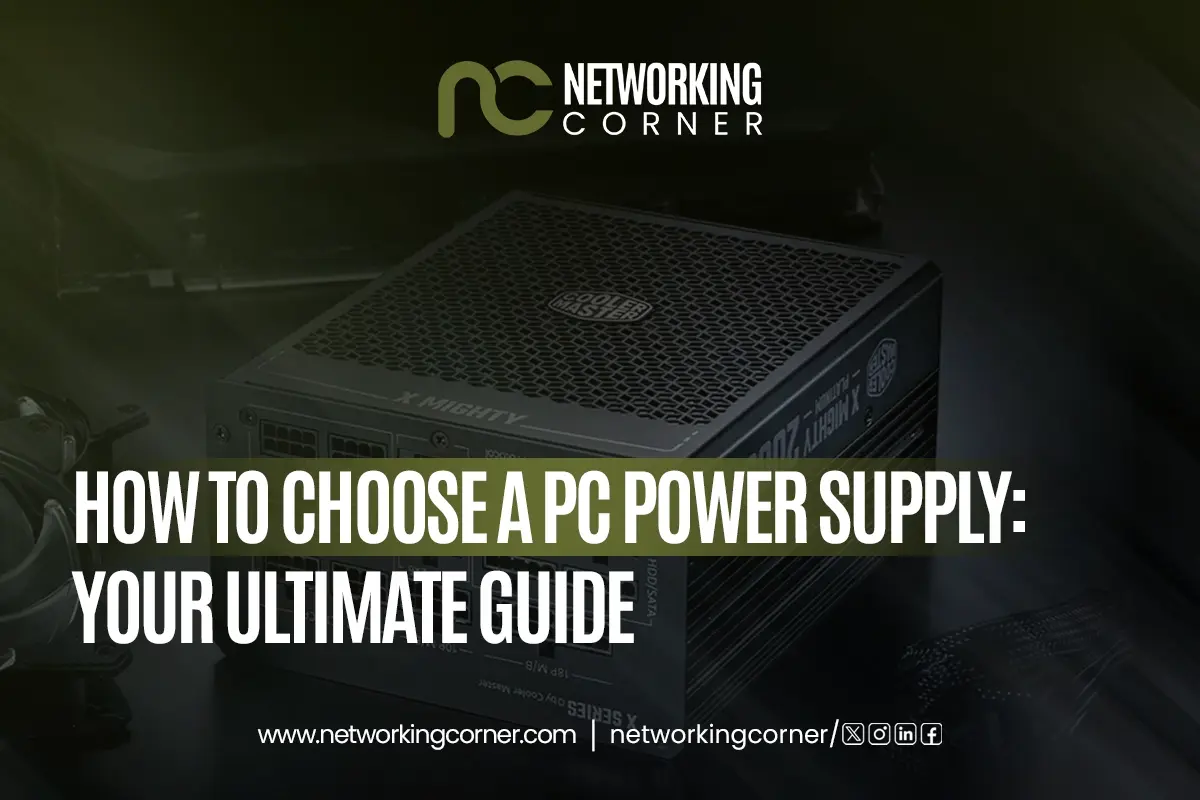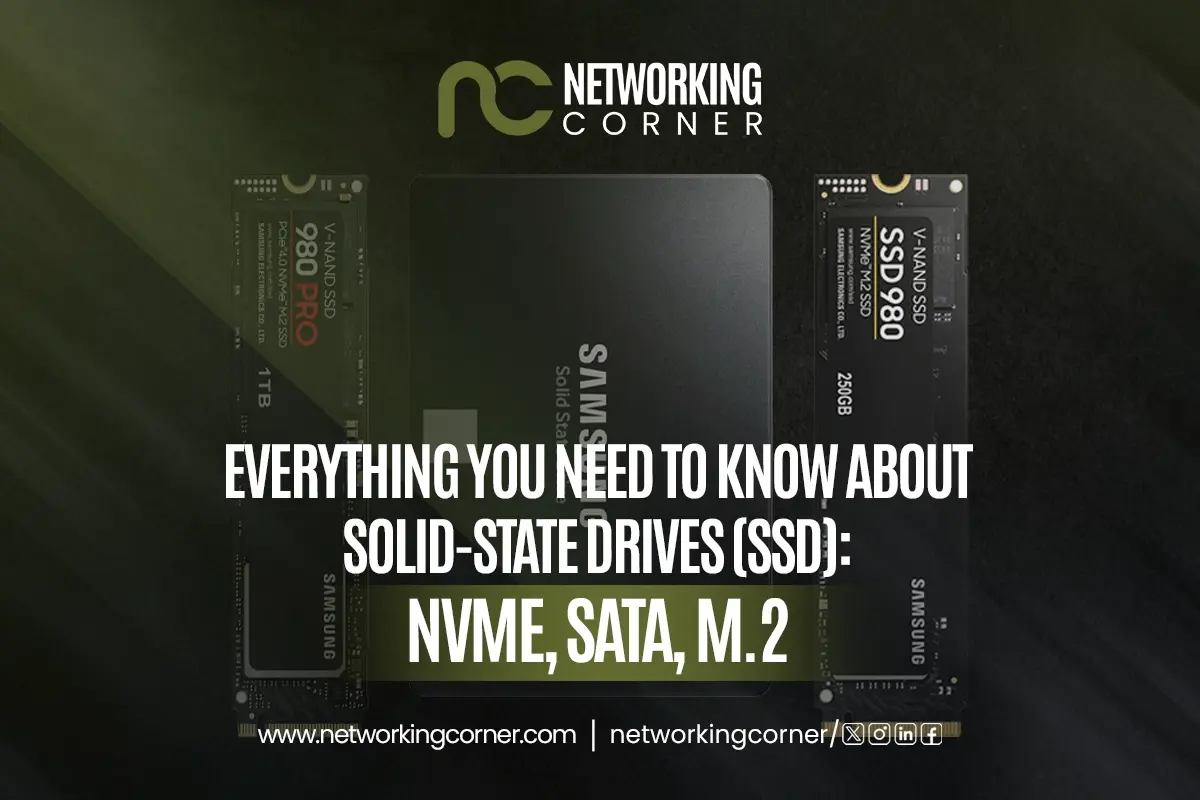- Why the Power Supply Matters
- Key Factors in Choosing the Best Power Supply for Gaming PC
- Matching Power Supply with Gaming Components
- How to Choose a Power Supply for Gaming PC: Step-by-Step
- Best Power Supply Brands for Gaming PCs
- Common Mistakes to Avoid
- Future-Proofing Your Gaming PC with the Right PSU
- Conclusion
- FAQ’s
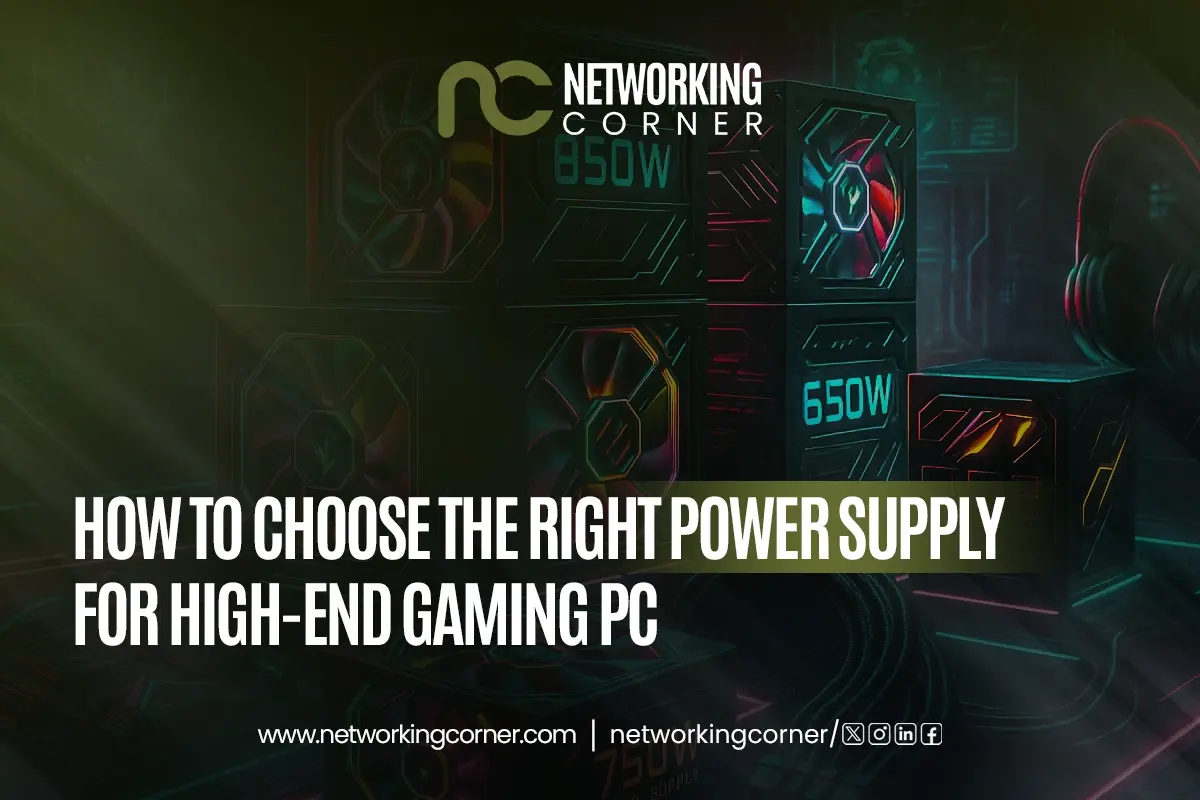
Regarding a high-end gaming PC, most people concentrate on the newest graphic cards, gaming motherboards, CPUs and game RAM. Although these elements clearly dictate the performance of your rig, one very important portion is often disregarded: the power supply unit (PSU). Ironically, the very core of your system might ruin the whole configuration.
For gaming computers, a consistent power source guarantees that every component gets clean, steady, and plenty of energy. It directly influences the long-term health, efficiency and stability of your system. Conversely, employing a low-quality or inadequate computer power supply might cause major problems like system overheating, unpredictable restarts, crashes under stress or even permanent damage to valuable components like your GPU or CPU.
This guide is aimed to help you choose the best power source for gaming PC, especially for high-performance setups needing continuous energy supply. From wattage and efficiency to modularity and compatibility, we will walk you through every factor you need to consider to allow you to confidently pick the suitable PSU for gaming PC that suits your luxury build.
Why the Power Supply Matters
From your wall socket, the computer power supply turns AC electricity into DC power utilized by PC components. It guarantees that your GPU, CPU, RAM and storage have the necessary power to run as best they can. A poor PSU may cause erratic voltages, crashes during intense gaming sessions, and even long-term damage to pricey electronics.
Stability and efficiency are very vital for a gaming PC with high end value. A strong power supply unit for gaming PC guarantees your rig can run powerful CPUs and overclocked game RAM in addition to contemporary graphic cards like the NVIDIA RTX 4080 or AMD Radeon RX 7900 XT.
The Role of the Power Supply Unit (PSU)
Conversion of AC power from your wall socket into the DC power required for operation of your computer components falls to the Power Supply Unit (PSU). It powers your motherboard, graphic card, CPU, game RAM, storage, cooling systems, other peripherals. A dependable power supply unit (PSU) is more than just a power distributor, it is essential for the stability and longevity of a system. It also regulates voltage, protects against power disruptions and prevents overloading.
Strong CPUs and GPUs in high-end gaming systems, where they need significant and consistent power, depend on the PSU as the backbone ensuring everything runs without hiccups or malfunctions.
Common Misconceptions About PSU Importance
Among PC builders, particularly novices, one of the main misunderstandings is that the PSU is a secondary component from which budget concessions may be made. Many feel, "As long as it powers on, it's fine." This kind of thinking, however, may cause performance problems, instability and even hardware breakdown.
Another fallacy is that any high wattage PSU for gaming PC is enough. Still, watts by themselves do not ensure quality. The way your PSU supports your system depends equally on elements such as efficiency rating, rail design, voltage control, and construction quality.
Risks of Low-Quality or Underpowered PSUs
Using a computer power source that is either cheap or insufficient comes with many major hazards.
- System Instability: The power fluctuations can cause your PC to unexpectedly restart, stop or break down during extensive gaming or the rendering sessions.
- Component Damage: Sensitive components, including processors, gaming motherboards and graphic cards, may sustain damage due to inadequate voltage regulation or abrupt power surges.
- Inefficiency and Heat: Power supply units (PSUs) of inferior quality are less efficient, resulting in the loss of more power as heat. This can result in an increase in internal case temperatures and the strain on cooling systems.
- Reduced Lifespan: Shortened lifespans and the lack of protections like OVP (Over Voltage Protection), SCP (Short Circuit Protection) or UVP (Under Voltage Protection) make subpar power supplies more prone to encounter early failure.
- Inadequate Upgrade Flexibility: Multiple storage devices or power-hungry GPUs could call for future improvements, which weak power supply cannot provide.
Benefits of Investing in a High-Quality PSU
Selecting a premium power supply unit for a gaming PC encompasses not just stability but also performance, safety and future-proofing.
- Reliable Power Delivery: Consistent power supply (PSU) determines both the integrity of the system and the efficacy of every component. It guarantees that every element gets constant, pure energy.
- Component Protection: Many safety measures in premium power supply lengthen the lifetime of expensive components like CPUs and the graphics cards.
- Improved Efficiency: Certified PSUs (especially 80 PLUS Gold and above) reduce power wastage, lower heat generation and even cut down on the electricity bills.
- Quieter Operation: Efficient PSUs often run cooler and quieter, and many come with hybrid or zero-RPM fan modes under low loads.
- Upgrade Flexibility: More storage, multiple GPUs, or higher TDP CPUs in the future are just a few of the potential upgrades that a higher power, modular PSU guarantees are simple.
- Longer Warranty and Reliability: Reputable brands offer up to 10–12 years of warranty on quality PSUs, a testament to their durability.
Key Factors in Choosing the Best Power Supply for Gaming PC
A. Wattage Requirements
- Calculating Total System Power Needs
Before choosing the suitable power supply, you first must determine the general power consumption of your PC components. This covers the Processor (CPU), graphics card (GPU), gaming motherboard, memory, storage, coolers, peripherals. Online power calculators may help your system project its power needs. - Adding Headroom of 20–30%
It is advised to add 20–30% more watts than the expected use of your system. This headroom lets the PSU run more quietly and efficiently, enables future upgrades and ensures stability under maximum loads. - Wattage Recommendations Based on Build Level
Usually requiring 450–550W power supply, entry-level gaming PCs While high-end gaming systems, or overclocked configurations may demand 750W to over 1000W, mid-range designs profit from 600–750W CPUs. - Scenarios for High Wattage PSU in Gaming PCs
Using numerous GPUs, high-performance CPUs, specialized cooling loops or running significantly overclocked systems calls for a high-wattage PSU (850W or more). These configurations need a strong power supply unit, and demand noticeably more power.
B. Efficiency Ratings (80 PLUS Certification)
- What 80 PLUS Certification Means
The certification standard 80 PLUS shows how well a power supply transforms AC power from the wall to usable DC power for your components. Greater efficiency lowers heat production, energy waste and power expenses. - Breakdown of 80 PLUS Efficiency Tiers
The certification tiers include:
- White (80% efficiency)
- Bronze (85%)
- Silver (88%)
- Gold (90%)
- Platinum (92%)
- Titanium (94%)
Higher tiers offer better performance and long-term reliability.
- Recommended Efficiency Ratings for Gaming PCs
Generally speaking 80 PLUS Gold is the ideal compromise of cost and performance for gaming PCs. For elite or ultra-quiet constructions where maximum efficiency is sought, platinum, and titanium are appropriate.
C. Form Factor and Compatibility
- PSU Form Factors: ATX, SFX, TFX
Different form factors abound in power supply devices.
- Most mid- and full-tower gaming PCs are built to ATX dimensions.
- Smaller and applied in tiny or mini-ITX designs is SFX.
- Usually slimmer, TFX is seen in pre-built devices or tiny form factor PCs.
- Matching gaming PC motherboards with PSU size and case
See if the PSU's dimensions suit your motherboard layout and case requirements. While most ATX enclosures can handle additional power sources, certain compact cases demand for SFX PSUs.
- Cable Length and Fit Considerations
Larger cases of the CPU and GPU connections may need for longer PSU cables to be connected to. Especially if you use custom cable management below the motherboard compartment, it is essential to confirm the length of wires to insure correct routing.
D. Modularity Options
- Non-Modular, Semi-Modular, and Fully Modular PSUs
- Non-modular PSUs have all cables permanently attached which can result in clutter.
- The only fixed cables in semi-modular power supply units (PSUs) are essential cables, such as the 24-pin and 8-pin. The remaining cables are detachable.
- The utmost flexibility and orderly designs are provided by the fully modular PSUs which have all cables detachable.
- Pros and Cons of Each Type
- Non-modular: More difficult to control the wires yet less expensive.
- Semi-modular: Balance between cost and cleanliness.
- Fully modular: Best cable management, easier upgrades and higher cost.
- Recommended Option for Clean, High-Performance Builds
Complete modular PSUs are perfect for high-end gaming PC systems because of their elegant look, better ventilation and simplicity of modifying, and future expansions.
E. Rails and Amperage
- Explanation of Single vs. Multi-Rail Designs
- Single-rail PSU uses one +12V rail to power all components.
- Multi-rail PSU divides power into multiple +12V rails, each with its own overcurrent protection.
- Importance of +12V Rail Amperage
Like CPUs and GPUs, most important components get their power from the +12V rail. Particularly for the high-performance components, steady power supply depends on knowing the entire amperage and watts accessible on this rail. - Compatibility with High-End GPUs and CPUs
Modern GPUs and CPUs can require a lot of current. Ensure the PSU provides enough amperage on the +12V rail to meet these demands without triggering safety shutdowns, or performance drops.
F. Connectors and Cables
- Essential Connectors for Gaming Setups
Make sure the PSU includes the necessary connectors:
- 24-pin ATX – Required for motherboard power
- 8-pin CPU (EPS) – Powers the processor (some boards need 8+4 or 8+8 pin)
- 6+2 pin PCIe – Powers GPUs; some high-end cards require two or more
- SATA connectors – For SSDs, HDDs, and optical drives
- Molex connectors – For fans, RGB controllers, or legacy devices
- Ensuring the PSU Has Enough Connectors
Make sure the PSU offers your components plenty of every sort of connection. A fully equipped system would need many SATA and Molex connections, while a dual-GPU design might call for four or more PCIe 6+2 pin connectors.
Matching Power Supply with Gaming Components
Choosing the best power source for a gaming PC calls for more than just wattage; it also depends on the particular power needs of your key gaming components. Let's examine how each basic component game motherboard, graphics card, gaming RAM and CPU affects power supply unit (PSU) decisions.
- Gaming Motherboards
- Motherboards for high-performance gaming with several M.2 slots and overclocking might need extra power.
- Some of the finest motherboards for gaming allow dual GPUs and high RAM frequencies, hence driving more power requirements.
Select a power supply unit 20 to 30 percent over the specifications for the motherboard.
- Graphic Cards (GPUs)
- Top-tier graphic cards like RTX 4080 or RX 7900 XTX can consume 300W+ each.
- Dual GPU setups need even more power and extra PCIe connectors.
For premium GPUs, go with a high wattage PSU for gaming PC (850W-1200W).
- Gaming Memory (RAM)
- While gaming memory itself doesn’t consume huge power, high-frequency or RGB-enabled RAM can add to the load.
- Overclocked RAM increases motherboard power demands.
Choose a PSU that’s stable under load — not just powerful.
- Processors (CPUs)
- CPUs like the AMD Ryzen 9 or Intel Core i9 demand up to 125-200W under load.
- Overclocking increases this significantly.
Make sure your PSU’s 8-pin (or 4+4) EPS connectors match your processor needs.
How to Choose a Power Supply for Gaming PC: Step-by-Step
Here’s a simple guide to choosing the best power supply for gaming PC:
- Step 1: Estimate Total Power Needs
Use OuterVision or PCPartPicker online calculators.
- Step 2: Add Headroom
For security and future developments, raise the expected wattage by twenty to thirty percent.
- Step 3: Check Efficiency Rating
Search for 80 PLUS Gold or better.
- Step 4: Choose the Right Form Factor
Check fit with your gaming motherboard and case.
- Step 5: Decide on Modularity
Choose entirely modular for tidy construction.
- Step 6: Verify Connectors
Ensure enough connectors for GPUs, CPU, drives, and fans.
- Step 7: Read Reviews
Check brand reputation and customer reviews before purchasing.
Best Power Supply Brands for Gaming PCs
Choose reliable companies for the finest power supply for gaming PC. Among the leading producers are:
- Corsair (RMx, HX, AXi series)
- Seasonic (Focus and Prime series)
- EVGA (G+ and P+ series)
- Cooler Master (V series)
- ASUS ROG Thor – premium PSU for gaming
Common Mistakes to Avoid
- Underestimating Power Needs: Always overestimate to ensure stability and future-proofing.
- Ignoring Efficiency: Low efficiency cheap PSUs waste energy and produce heat.
- Using Generic Brands: Poor-quality PSUs could damage or fail components.
- Overpaying for Overkill: Don't select a 1200W PSU for a 500W system, purchase intelligently.
- Poor Cable Management: Non-modular PSUs can clutter airflow and trap heat.
Future-Proofing Your Gaming PC with the Right PSU
Hardware specifically for gaming changes rapidly. Selecting the correct power source for a gaming PC today can help you avoid expensive upgrades tomorrow.
Invest in a high wattage PSU for gaming PC today even if you want to replace your graphic cards, gaming motherboards, or CPUs in the future. Search for characteristics like as well:
- Digital monitoring (using programs)
- Zero RPM modes for the fans
- Japanese capacitors in terms of robustness
- Guarantees covering ten to twelve years
Conclusion
Selecting the ideal power source for a gaming PC requires more than simply selecting a high amount of watts. It's about knowing your system's needs, guaranteeing fit with all components from gaming motherboards and graphic cards to CPUs and game memory and investing in quality, efficiency and future-proofing.
Not an afterthought, a strong gaming system calls for a dependable PSU for gaming PC. Therefore, make sure your computer power supply is as exceptional as the rest of your system before you start a PC build or update next time.
FAQ's
What is the best power supply for a gaming PC and why?
A gaming PC's ideal power source is one that employs modular cabling, produces adequate watts with 80 PLUS Gold or greater efficiency, is built by a reputable company to guarantee reliable, safe, and long-term performance.
Which graphic card provides the best gaming experience?
With top-notch performance, 4K resolution support, ray tracing and excellent frame rates, the NVIDIA RTX 4090 and AMD Radeon RX 7900 XTX now provide the greatest gaming experiences.
What parts do I need to build a gaming PC?
Building a gaming PC calls for a CPU, GPU, gaming motherboard, RAM, SSD or HDD, PSU, casing, cooling system, and gaming accessories like a monitor, keyboard and mouse.
What’s the difference between modular, semi-modular, and non-modular PSUs?
Modular PSUs have completely detachable cables; semi-modular PSUs have some fixed and some detachable cables; non-modular PSUs have all cables permanently linked, therefore impacting airflow and build cleanliness.
Is 80 Plus certification important in a power supply?
Yes, under gaming loads specifically, 80 PLUS accreditation guarantees energy economy, lowers heat production, and increases PSU dependability.
Why is cooling a graphics card important on a gaming computer?
Maintaining consistent performance, extending lifetime, avoiding thermal throttling while gaming, and preventing overheating depend on a graphics card being cooled.